Don’t be THAT guy. You know, the guy who publishes a blog post then sends out the same boring Tweet 100,000 times in 10 minutes to promote it? Yeah, don’t be that guy.
I mean, I get it; you want to milk every last click you can out of Twitter. We all want that. But there’s a better way.
By using the following three-step method, you’ll be able to easily create a nearly limitless amount of varied Tweets that will reach a wider audience in no time.
Before We Get Started
Keep in mind, when you use these strategies, you’ll be creating a lot of different Tweets, but some of them will be visually similar. You’ll need to map out a strategy to purposefully spread them out.
You’ll also need to be sharing a lot of other people’s content mixed in with these, or else your home feed will start to look like an all-out orgy of self-promotion.
Of course, this kind of goes without saying (but I’ll still say it), you should be sharing much more content from others anyway. No more than 30% of your Tweets should be self-promotional.
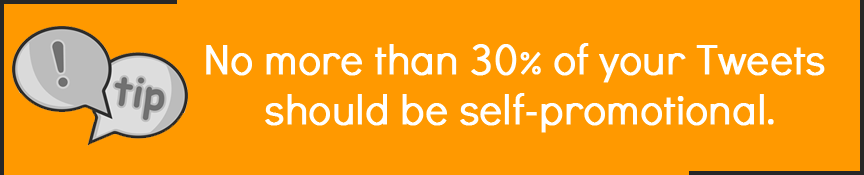
If you need some tips on content curation to help fill in the gaps, check out this great piece from HubSpot.
But also keep in mind, if you’re only sharing your own content, you’ll never build relationships. That is absolutely one of the most important aspects to being successful on Twitter, but a topic for another day.
That said, let’s dive in and get started creating a plethora of Tweets to promote your post with this three-step process:
Step 1. Create Tweets with the Post’s Featured Image
First things first, we strongly recommend you create an image with the title of the post on it for the featured image of the post.
Also, size your image to make it easy to include on posts for people who want to share your content.
I rarely Tweet without an image attached. Unfortunately, I often come across posts with amazing content, but no real visual representation to include on social. It can be frustrating to say the least.
I’ll usually adjust any image I can find in a post and optimize it for social with Photoshop, but believe me when I say that I am in the extreme minority in that regard.
Don’t miss out on valuable ReTweets and clicks because people are sharing your content without an image.
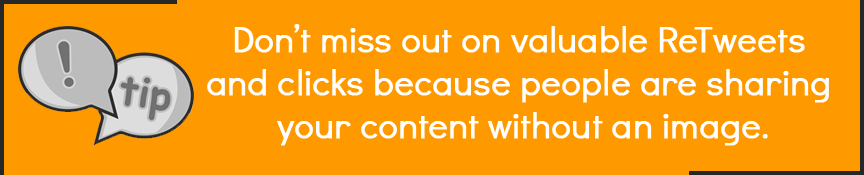
Plus, with new tools like TwitShot coming down the pike, it probably won’t be long before most social media software programs like Buffer and Hootsuite will start automagically populating images from Tweets too.
Of course, this already happens with Facebook, Google+, and LinkedIn. By optimizing your featured image to a 2:1 length to height ratio (optimal for Twitter), it’s going to look spiffy on pretty much all social networks as well.
Below is how the featured image of our “How to Get More Online Reviews for Your Business” shows up in Google+, Twitter, and Facebook, respectively, when posted:
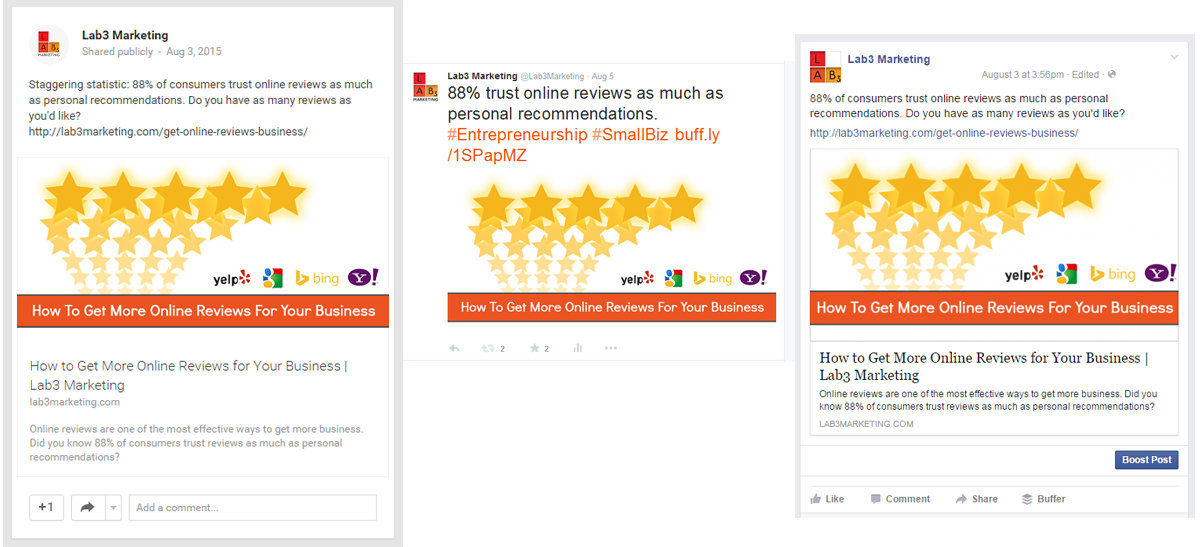
Okay, so I’ll just assume you’ve got it and, if you aren’t already, you’ll be creating a nice featured image with the title of your post on it.
Now, take that image and Tweet the crap out of it with different copy in each Tweet. You’ve got the title on the image, so play around with the text of the Tweet and see what gets engagement.
Also, experiment with the same copy and different hashtags to expand to different audiences.
Step 2: Find or Create Alternate Images for the Blog
Sometimes this can be very easy. If you’re producing visually compelling images to include within the body of the post – which we strongly recommend – then you’ll probably already have a few of these ready to go.
If you’ve created an infographic for your content, even better! You can just splice up elements of it, make slight adjustments if necessary, and there you go.
Here’s a couple examples of Tweets we created by splicing up the elements our “4 Monumental Benefits of Pinterest for Business” infographic post:
4 Monumental Benefits of #Pinterest for Business http://t.co/0hNg6b2TMh pic.twitter.com/DtZz8NY723
— Lab3 Marketing (@Lab3Marketing) August 3, 2024
4 Monumental Benefits of #Pinterest for #Business – #SmallBusiness http://t.co/Th18WktW6u pic.twitter.com/YfGEvvG2P5
— Lab3 Marketing (@Lab3Marketing) August 10, 2024
If your content isn’t an infographic and there’s no images from the post itself, make some! You don’t have to be a graphic designer or Photoshop whiz to do this either. Free tools like Canva can have you creating your own great looking images in no time.

You’d like an example, you say? No problem. The image in the Tweet below was created with Canva by one of our interns with an interest in design, but no professional experience. Not too shabby, right?!
How to use custom, branded images to increase #Facebook engagement: http://t.co/zEbGxbChRR pic.twitter.com/aG8ta06EfD
— Lab3 Marketing (@Lab3Marketing) July 28, 2024
You can also search sites like Pixabay.com that offer royalty free images you can use commercially. Most of the images on Pixabay can be used for free and without attribution, but you should still be checking each image to be sure. Dollar Photo Club is also an inexpensive option for getting great images to compliment your posts. Tweet these with the original title of the post (or any variation you’ve found is working well from Step 3 – we’ll discuss this in a minute). Like this:
5 Questions to Identify and Cultivate Your Brand’s Voice #Branding #Marketing http://t.co/wjJ8ClvUKp pic.twitter.com/JKTfZUnVbq — Lab3 Marketing (@Lab3Marketing) July 15, 2024
Step 3: Tweet Alternate Images with Varied Text and Hashtags
So now that you’ve got an alternate image or, even better, images, you’ve got a whole new set of opportunities to vary some Tweets to promote your blog. This is a great place to recycle the headlines you didn’t choose in the creation process. Because, of course, you wrote at least 10 variations of the headline before settling on your favorite, right? You can also use this technique as a kind of split test for blog titles after the fact. You won’t want to rename your article for SEO reasons, but it can help you to craft better headlines in the future. Here’s a couple examples of how we took a secondary image and experimented with different copy and hashtags for our “How to Increase Social Media Engagement with Branded Images” post:
Using branded images on #SocialMedia is a great way to connect with your customers online http://t.co/dCALVl57JT #SMM pic.twitter.com/N1bSUdQ1F6 — Lab3 Marketing (@Lab3Marketing) July 24, 2024
Learn how compelling visuals on #SocialMedia can help you connect and engage with customers http://t.co/wou03mQcze pic.twitter.com/poveKqarYW — Lab3 Marketing (@Lab3Marketing) July 25, 2024
Bonus Strategy: Recycle Your Creative Scraps for More Tweets
Sometimes you’ll shift gears in the middle of creating a piece of content and some work will get thrown out the window. But before you do that, make sure you can’t repurpose it! Our “6 Reasons Why Your Facebook Page Isn’t Reaching Anyone” post started out as, “Why Your Facebook Page is a Virtual Ghost Town.” Our designer made an awesome graphic, but it just didn’t fit the new title. But that didn’t stop us from dusting it off and posting it on Twitter! This is actually one of my favorite visuals for a blog, even if it didn’t make the post cut. Check it out:
Is your #Facebook #SmallBusiness page a ghost town? Here’s 6 reasons why & what to do: http://t.co/pSAlABt9ev pic.twitter.com/aYpIl1z2vQ — Lab3 Marketing (@Lab3Marketing) August 7, 2024
Occasionally, fate really smiles upon you and a couple of these “mistakes” come together perfectly.
Let’s consider the previously mentioned “4 Monumental Benefits of Pinterest for Business” post. We had originally titled this post, “The Power of Pinterest for Business,” and created an image to match, but later renamed it for SEO purposes.
But why let an awesome graphic (which we think it totally is) go to waste?!
Still not sure about the power of #Pinterest #Marketing? Check out this infographic: #SMM http://t.co/Th18WkLwY2 pic.twitter.com/uLFTWmjqlQ — Lab3 Marketing (@Lab3Marketing) July 16, 2024
Voila, we’ve got a whole other featured image we can tweet out with various combinations of copy and hashtags.
Final Thoughts
Creating all these varied Tweets will allow you to share your post much more on Twitter, but there’s one final advantage to using this strategy.
You never know what will resonate with someone and make them share. The more lines you have in the water, so to speak, the better chance you have at a ReTweet, and thus more traffic to your post.
Even better, you’ll find that a lot of people are Tweeting out your content themselves, often mimicking your original Tweet. An easy way to find these Tweets, even when your Twitter handle isn’t mentioned, is to enter your site’s URL in the Twitter search box. Try it; you may be amazed at what you find. Just make sure to switch from the “Top” tab to the “Live” tab at the top of the search results to see everything.
When this happens, you get bonus Twitter action. You can ReTweet their Tweet of your content, making a stronger connection with a person that already likes your content, as well as provide social proof that you have a quality blog.
This is just one example of that in action from one of our awesome followers, Mike Poynton (follow Mike on Twitter at @mikepoynton):
How to Increase #SocialMedia Engagement w/ Branded Images http://t.co/hDDRX9heBA @carlisle_stoup Great examples! pic.twitter.com/F9EjCCKHki
— Mike Poynton (@mikepoynton) July 29, 2024
So, now that you have the tools and the knowledge, all that’s left is to go out and execute! Have fun and happy Twittering!
